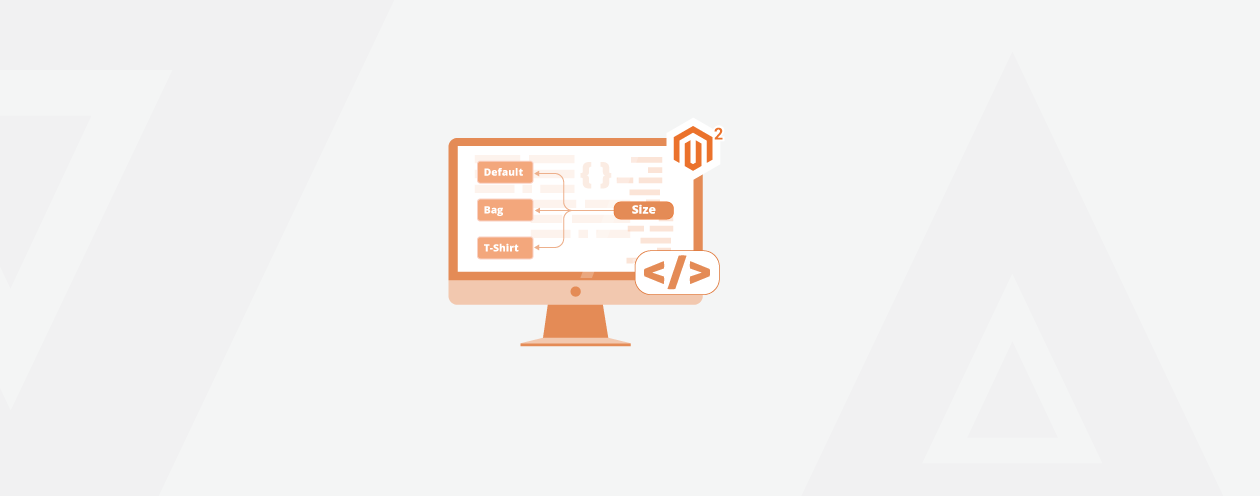Assigning A Group To The Attribute Set Through Patch File (Programmatically) Method To Assigning A Group To The Product Attribute. 1- For Assigning A Group To The Product Attribute you need to create a custom module. Like:Vendor/ModuleEsparksinc/AttrGroup 2- Create DemoAttributeSetAndItsGroup.php file inside. app/code/Esparksinc/AttrGroup/Setup/Patch/Data And paste this code into it: <?php /** * Esparks. * */ […]
Category Archives: Uncategorized
Add New Attribute For The Custom Magento 2 Tab on the Product Page.
For adding new tab on product page you need a custom module. Vendor/ModuleEsparks/CustomTab Create a layout file in the module’s directory, create a new file named: catalog_product_view.xmlin the app/code/Esparks/CustomTab/view/frontend/layoutdirectory. Add the following code to it: <?xml version=”1.0″?> <page xmlns:xsi=”http://www.w3.org/2001/XMLSchema-instance” xsi:noNamespaceSchemaLocation=”urn:magento:framework: View/Layout/etc/page_configuration.xsd”> <body> <referenceBlock name=”product.info.details”> <block class=”MagentoCatalogBlockProductView” name=”test.tab” template=”Esparks_CustomTab::custom_tab.phtml” group=”detailed_info” > <arguments> <argument translate=”true” name=”title” xsi:type=”string”>Custom Tab</argument> […]
Steps of how to create product attribute using data patch in Magento2.4.6
Steps of how to create product attribute using data patch in Magento2.4.6 To create a product attribute using a data patch in Magento 2.4.6, you can follow these steps: 1. Create a new module: In this blog, the module name is CreateProductAttribute which is located at the following path: app/code/Esparksinc/CreateProductAttribute 2. Create the data patch […]
Adding Customized Category Attribute In Magento 2
– Create Module file module.xml
We will start with the module.xml file which is located in
/app/code/Esparks/
Copy below content and paste in module.xml
Changes To The Existing Palletways Extension
A renowned freight solution experts that operate domestically as well as internationally within 24 European countries. There are multiple extensions available that integrate….
Hubspot Ecommerce Bridge API Integration With Magento
Overview The Hubspot eCommerce bridge API is built to allow you to create a functional application or integration quickly and easily. All of the HubSpot APIs are organized around REST …
A Guide On Integrating Tutuka Card With A Magento Website
According to the statistics given by Builtwith, the top three E-commerce platforms were WooCommerce, Shopify, and Magento respectively. The popularity